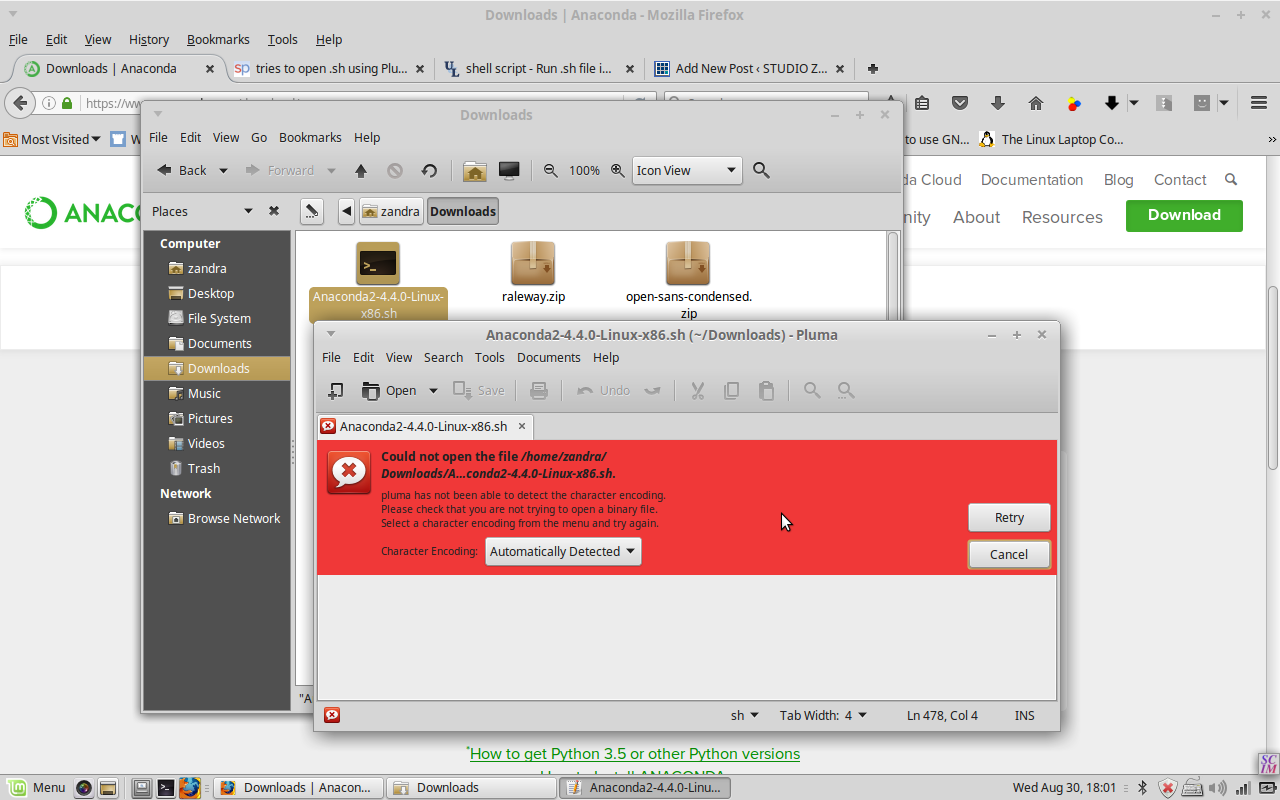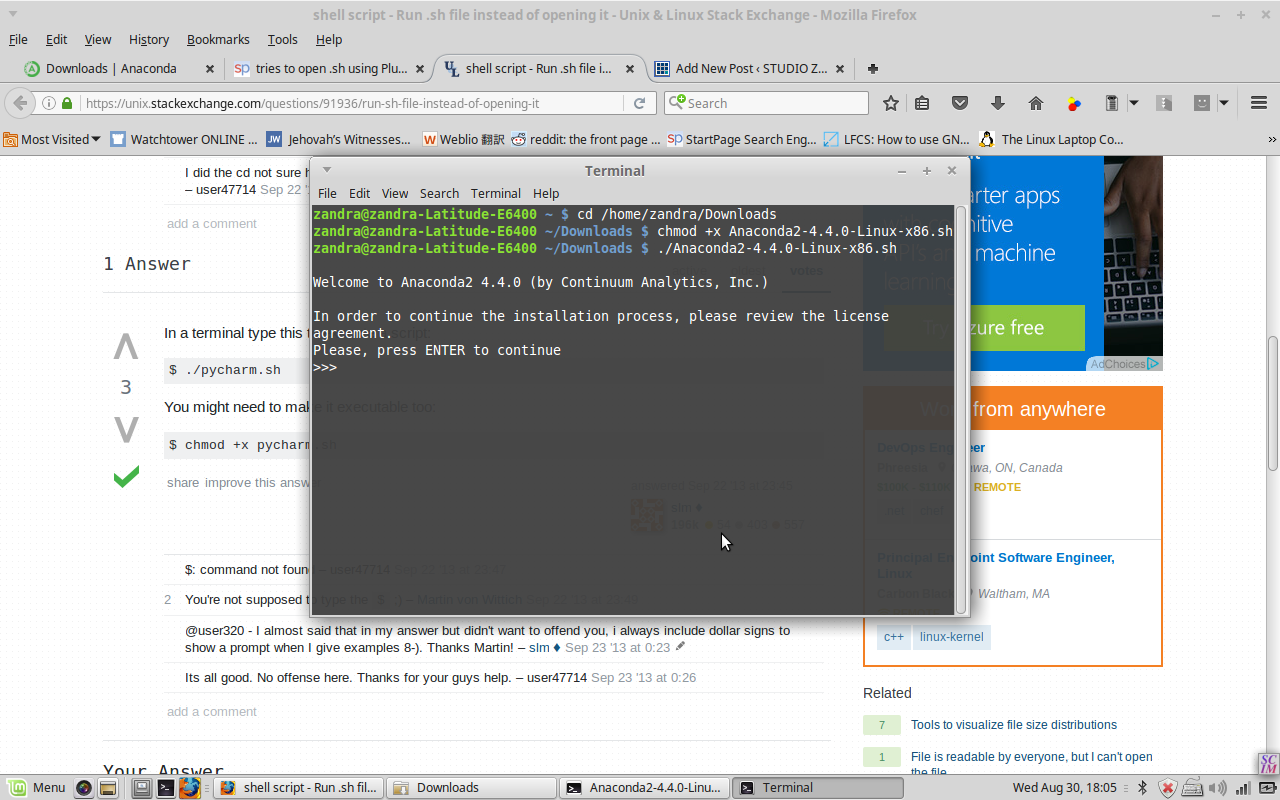じゃあ、 Udemy.comでのパイソン•ブットキャンップ の コース で頑張る と言ってしまった でしょね!
不可侵大変退屈な コース で とりあえず止めて もっと楽しいコース 探そう とした。脱落者(だつらくしゃ)になってしまうっと思ってたけど、実際にいろいろな勉強仕方があって、自力(じりきself-made)で行くよい点の一つだと分かるようになった。
YouTube で見つかったもっと楽しい 先生は シルベスター• モーガン (英語)という方です。彼は我流(がりゅうself-taught)デベロッパーで、色んな実際的なビデオがあるので、それでしばらくやって行くと思う。
Ok, so I did say I was gonna go all out and do the Udemy Python Bootcamp course. BUT...it turned out to be extremely dry and boring! I felt as if I was being a quitter by abandoning the Udemy course. But now I'm actually enjoying my learning experience, because I realized that I don't have to be tied to a single learning structure -- that's the joy of being self-taught!
So I found a much more fun teacher on YouTube: Sylvester Morgan. He is a self-taught developer and he has all kinds of videos, not just function after function with no real-world usage.
So I'm going to try his videos out for a while and see how they work for me.
Here's where I started in his Python series (I skipped a few). It's quick and easy! https://www.youtube.com/watch?v=zMnoHsgNvNQ
I also discovered that watching "A Day in the Life of a Programmer" -type videos is also helpful and motivating. They often lead to other learning resources and can be a fun study break as well.